View layout
Legacy layout
In case your system admin have set the enviroment with legacy view, the call view with be sorted with the avatar thumbnails of each participant, if it is a videocall the videos of each participant will be set on those thumbails, having the option to “pin participant”. “Pin participant” is an action done by right-clicking on a deired thumbnail and making that participant the main view of the call regardeless of other people joining afterwards. (if the user does not pin a participant the main view will show the last participant joined).
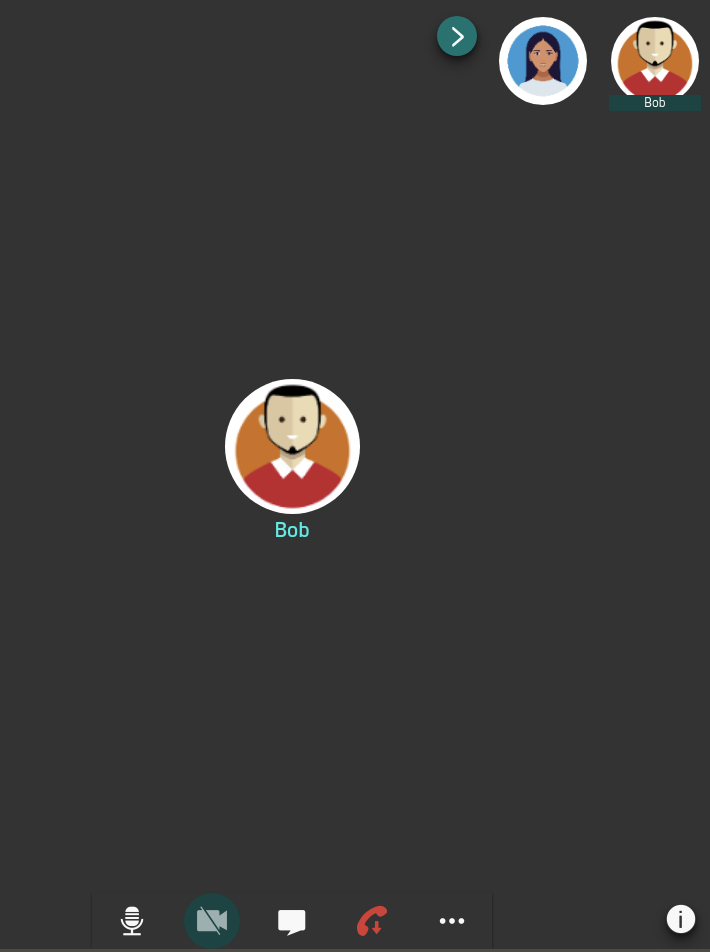
Grid layout
The grid layout is an adaptation of the layout to the context of the call, this means that depending on the context point of the call the view will adapt to smoothen the user’s experience. Imagine a call 1to1, you will see as the main view the other participant, and your thumbnail on the top right, being able to switch between them just clicking on the thumbnail.

Now let’s think a third participant joins the call, the grid layout will adapt the view to have all the participants at the same level.

If a participant starts screensharing, the layout will be converted to legacy layout to be able to see all the aprticipants in the thumbnails and have the screensharing as te main view.
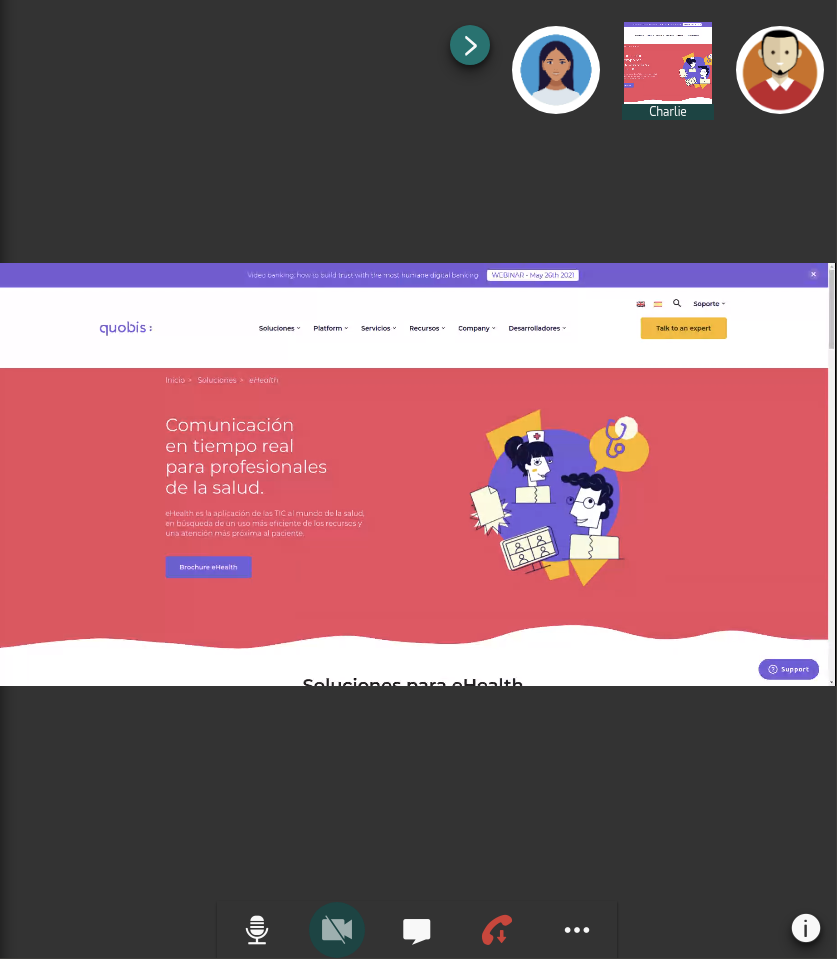
Note
Right now the grid layout is being under development therefore some functions are not available on 4.3 release. Whiteborad, popup of an incoming call while on call, recording icon, conference info button and possibility of canceling an invitation before being accepted.