Multiparty conferences
Quobis collaborator has the ability to create multiparty conferences. To achieve it we have several ways, wich we will summarize here. The result will be a call with multiple streams from each of the participants in the call. During a conference call, as during the a standard one-to-one call, you can select the main video stream clicking on the upper right thumbnails.
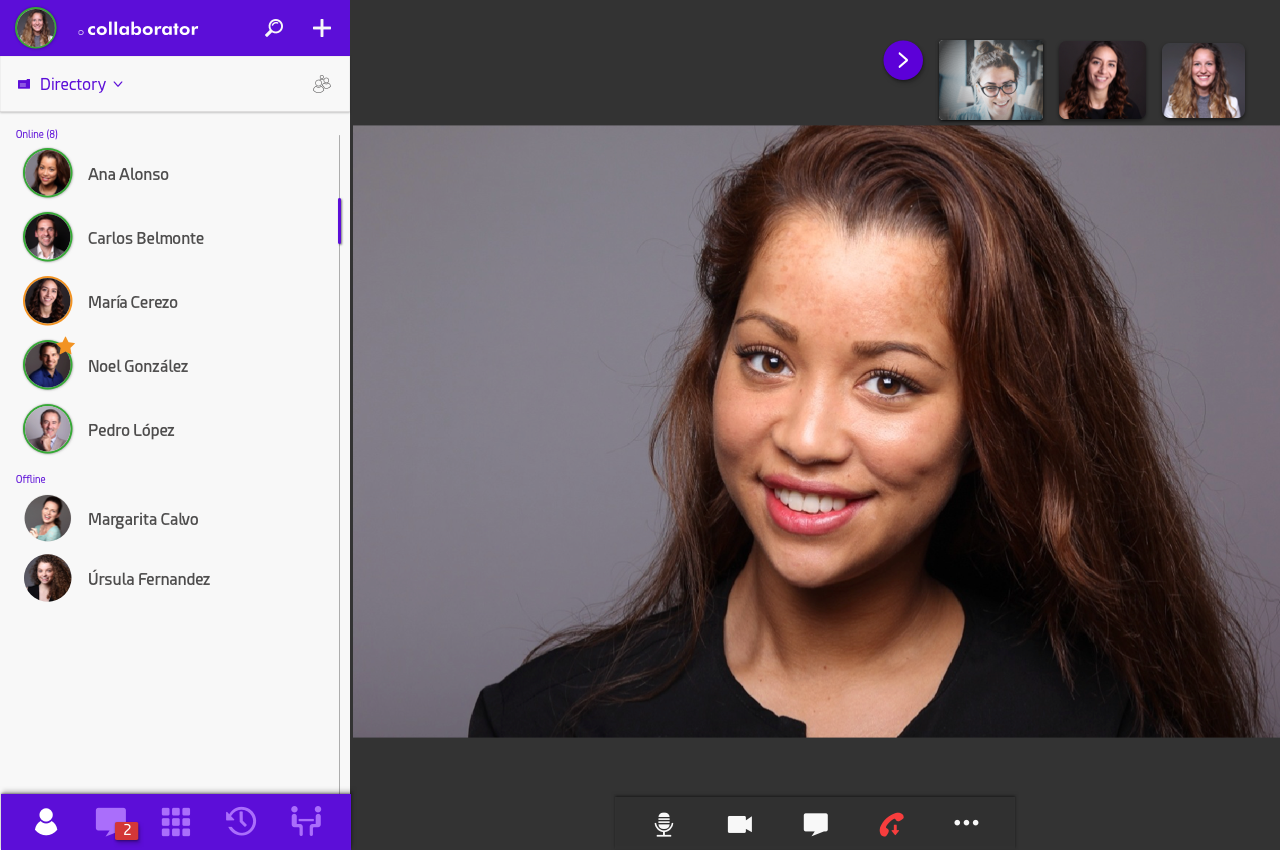
Example of a multiparty call with four video participants
You can create a multiparty conference using the following methods:
From the contacts panel, select and call a a group of users.
From the call history, select a previous multiparty conference and redial using audio or video.
From a group chat, clicking
 or
or  will make a call or video call with all the the group participants
will make a call or video call with all the the group participants
In addition, you can convert your one-to-one call to a multiparty conference using the Add participant  button from the three dots menu
button from the three dots menu
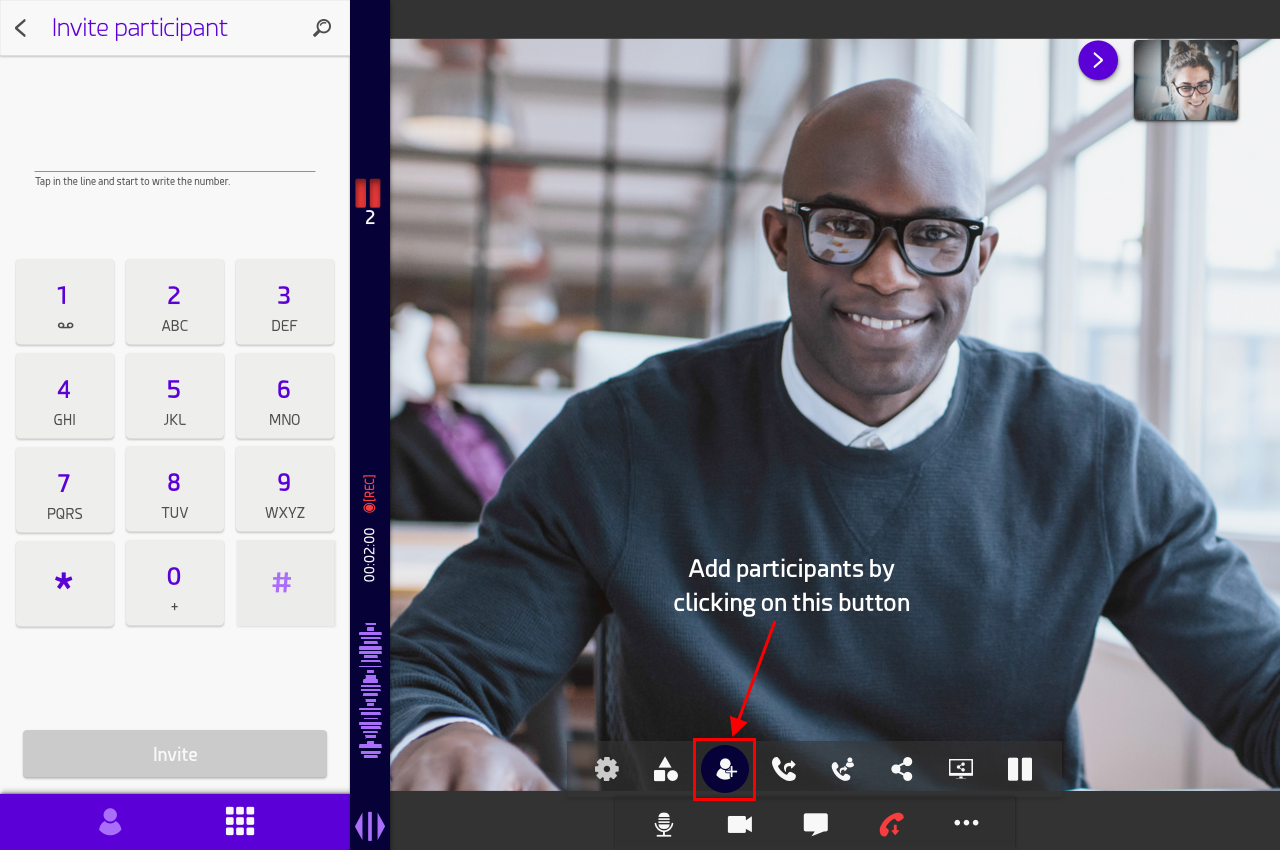
The “Add participant” buttons allows to include more participants into the current call
Note
Please note that:
There is a limitation of the maximum number or participants allowed in a conference. This value is configurable by the system administrator.
Only the thumbnails of the first 25 participants are shown. The rest of the participants can join as well, until the limit is reached, but their thumbnails are not shown