Network architecture reference
Quobis wac can be deployed in a number of different ways depending on the use case to fulfill. Generally speaking, Quobis wac usually sits in the edge of the network, in close collaboration with other network elements both on the telephony area (such as PBXs, soft switches, SBCs, etc…) but also on the IT area (web-servers, web-proxys, load balancers, firewalls, etc…).
The following picture describes a basic deployment of a Quobis wac. Please note that there is no “right” architecture as it’s highly dependent on the use case. Quobis’s presales team provides professional services to help in the design of the most appropiate architecture in terms of security, scalability, etc…
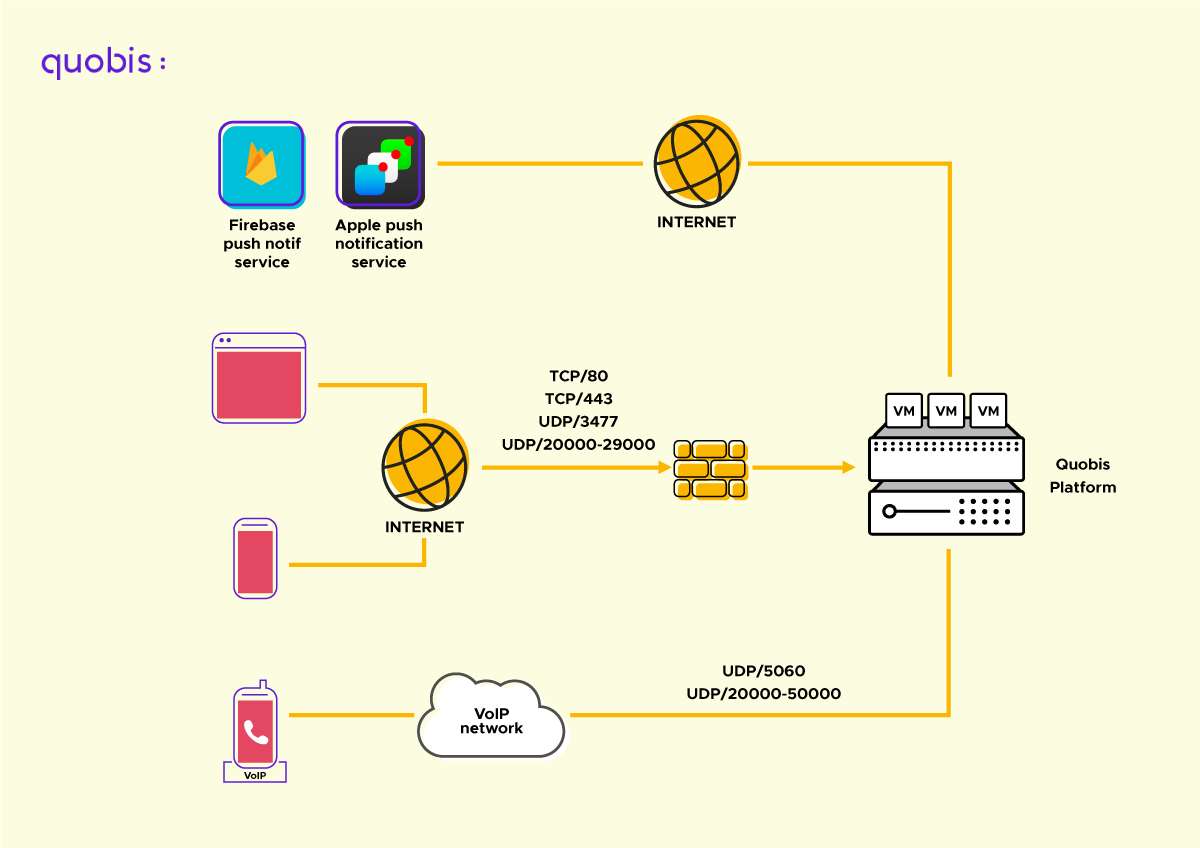
The main elements of this network diagram are:
Quobis wac
Usually sitting in the edge of the network, this element is the core of the real-time applications to be deployed.
Endpoints
The WebRTC applications that are downloaded into the web browser (in the case of HTML5 applications) or deployed into a physical device (mobile phone, tablet, etc…) as a native application. From the point of view of the subscriber or end-user, this is the only application that he/she will need to use. Quobis applications have HTTPS and Websocket connectivity with the Quobis wac.
SIP network
This block is present when we need to connect to a existing PBX, ACD, softswitch, SBC or any other SIP element. Quobis wac has built-in SIP functionalities and thus can route call to the SIP network, via a standard SIP trunk or via a SIP REGISTER method. SIP authentication and SIP credentials management are also supported.
IT network
This block is present when Quobis wac needs to interact with existing elements on the customer network for user authentication, user provisioning, CDR collection, addressbook integration, access control, monitoring, etc…